Document Retrieval - LTL Instant Rates
Updated
If you need a copy of a signed BOL, Proof of Delivery or Weight & Inspection certificate, these documents may be available through your uShip Account if the carrier has sent them. To access these documents, simply navigate to My Shipments > Click Completed > Find the shipment in question and click the 3 vertical dot drop-down menu on the right > Click View > Scroll down to Carrier Documents.
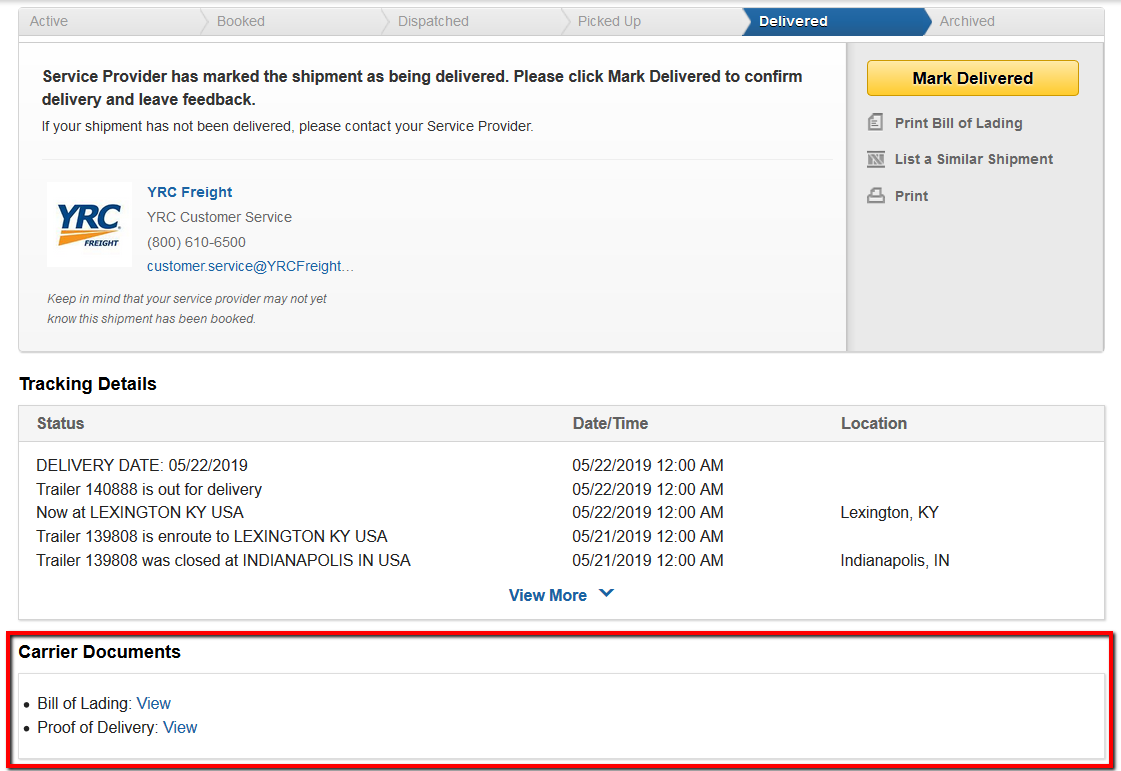
If the documents are not available on your listing page, please email ltlsupport@uship.com to have one sent to you. Please include the bill of lading (BOL) number or carrier PRO number in your email.