Cancelling an LTL Instant Rates Shipment
Follow these steps to cancel your LTL shipment and receive a full refund. Log into your uShip account and go to My Shipments > Click Assigned > Find the shipment in question and click the 3 vertical dot drop-down menu on the right > Click Cancel > Continue to Request Cancellation and the follow the prompts.
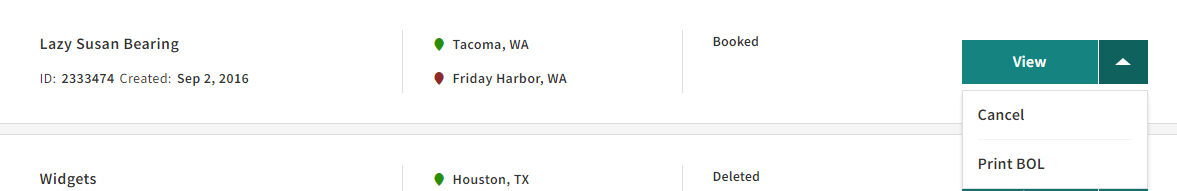
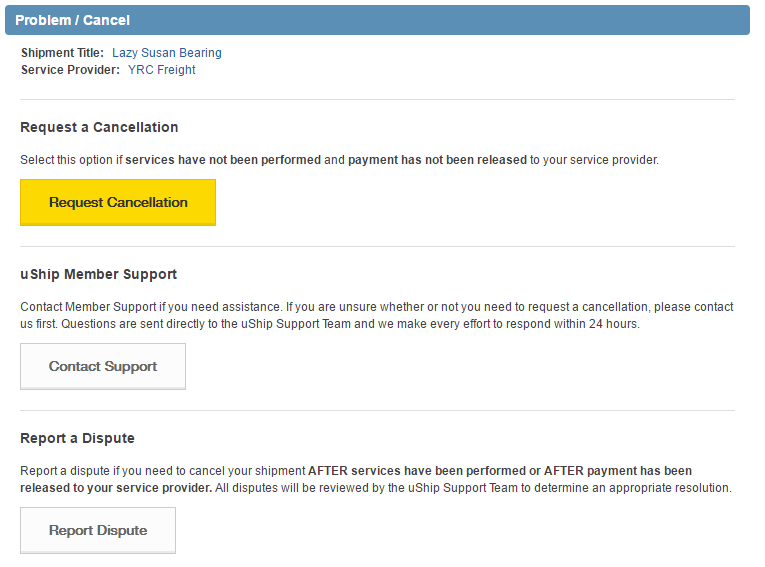
For LTL Instant Rates cancellations we issue 100% refunds to the credit/debit card used to book the shipment. All LTL cancellations are processed between 8am & 5pm CST, Monday through Friday. Please note that it may take 1-5 business days for the funds to appear on your card, depending on your bank/credit card company.
Note: If a shipment has been picked up, it cannot be canceled. Cancellations can be made up to 1 year after the date of booking. If you run into an issue we suggest you start the cancellation process as soon as possible.
If you have additional questions, please feel free to continue perusing our Help Center or contact our Commercial Support team by clicking here.